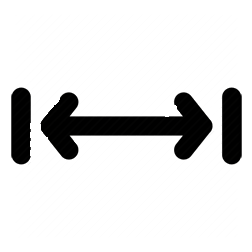روشی دیگر برای نمایش یک عکس قرار گرفته در اینترنت (یک آدرس URL)، در یک ImageView ، در برنامه نویسی اندروید
در مبحثی دیگر، نحوه نمایش یک عکس قرار گرفته در اینترنت در یک ImageView را شرح دادیم. این بار قصد داریم که روشی دیگر را بیان کنیم، زیرا بر اساس پیچیدگی برنامه اندروید، ممکن است که به روش های متفاوتی نیاز پیدا کنیم و بنابراین در سایت کلیدستان سعی می کنیم که کدها و روش های مختلفی ارائه شود.
در پروژه اندروید، یک کلاس با نام DrawableManager می سازیم (یعنی یک فایل با نام DrawableManager.java). کدهای کلاس DrawableManager را به صورت زیر می نویسیم :
import java.io.IOException;
import java.io.InputStream;
import java.net.MalformedURLException;
import java.util.HashMap;
import java.util.Map;
import org.apache.http.HttpResponse;
import org.apache.http.client.methods.HttpGet;
import org.apache.http.impl.client.DefaultHttpClient;
import android.graphics.drawable.Drawable;
import android.os.Handler;
import android.os.Message;
import android.util.Log;
import android.widget.ImageView;
public class DrawableManager {
private final Map<String, Drawable> drawableMap;
public DrawableManager() {
drawableMap = new HashMap<String, Drawable>();
}
public Drawable fetchDrawable(String urlString) {
if (drawableMap.containsKey(urlString)) {
return drawableMap.get(urlString);
}
Log.d(this.getClass().getSimpleName(), "image url:" + urlString);
try {
InputStream is = fetch(urlString);
Drawable drawable = Drawable.createFromStream(is, "src");
if (drawable != null) {
drawableMap.put(urlString, drawable);
Log.d(this.getClass().getSimpleName(), "got a thumbnail drawable: " + drawable.getBounds() + ", "
+ drawable.getIntrinsicHeight() + "," + drawable.getIntrinsicWidth() + ", "
+ drawable.getMinimumHeight() + "," + drawable.getMinimumWidth());
} else {
Log.w(this.getClass().getSimpleName(), "could not get thumbnail");
}
return drawable;
} catch (MalformedURLException e) {
Log.e(this.getClass().getSimpleName(), "fetchDrawable failed", e);
return null;
} catch (IOException e) {
Log.e(this.getClass().getSimpleName(), "fetchDrawable failed", e);
return null;
}
}
public void fetchDrawableOnThread(final String urlString, final ImageView imageView) {
if (drawableMap.containsKey(urlString)) {
imageView.setImageDrawable(drawableMap.get(urlString));
}
final Handler handler = new Handler() {
@Override
public void handleMessage(Message message) {
// imageView.setImageDrawable((Drawable) message.obj);
imageView.setBackgroundDrawable((Drawable) message.obj);
}
};
Thread thread = new Thread() {
@Override
public void run() {
//TODO : set imageView to a "pending" image
Drawable drawable = fetchDrawable(urlString);
Message message = handler.obtainMessage(1, drawable);
handler.sendMessage(message);
}
};
thread.start();
}
private InputStream fetch(String urlString) throws MalformedURLException, IOException {
DefaultHttpClient httpClient = new DefaultHttpClient();
HttpGet request = new HttpGet(urlString);
HttpResponse response = httpClient.execute(request);
return response.getEntity().getContent();
}
}
دقت کنید که نام package که در خط اول کدها نوشته شده است را باید به نام package پروژه اندروید خود تغییر بدهید.
فرض کنید که آدرس اینترنتی (آدرس URL) عکس، به صورت زیر باشد (یک آدرس فرضی) :
اکنون فرض کنید که در یک activity از برنامه اندروید، بخواهیم همان عکسی که آدرس URL آن را ذکر کردیم، در یک ImageView نمایش بدهیم. برای این منظور، کدهای زیر را در میان کدهای آن activity می نویسیم :
DrawableManager dm = new DrawableManager();
dm.fetchDrawableOnThread("http://www.kelidestan.com/images/image.png",iv);
در کد بالا، فرض کرده ایم که ImageView دارای id برابر imageView1 باشد.
دقت کنید که حتما باید اجازه دسترسی به اینترنت، به برنامه اندروید افزوده شود، بنابراین فایل AndroidManifest.xml پروژه اندروید را باز کرده و کد زیر را به آن اضافه می کنیم (افزودن اجازه دسترسی به اینترنت) :