سلام
یه کد ساده برای نمایش دادن یه پبام و غیر فعال کردن اون.
checkbox.xmlActivity.java
شکل خروجی
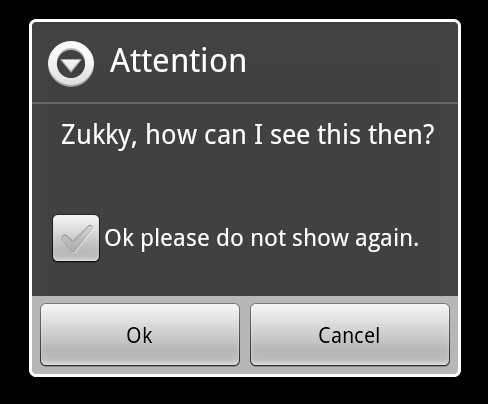
منبع
یه کد ساده برای نمایش دادن یه پبام و غیر فعال کردن اون.
checkbox.xml
کد پیاچپی:
<?xml version="1.0" encoding="utf-8"?>
<LinearLayout xmlns:android="http://schemas.android.com/apk/res/android"
android:id="@+id/layout_root"
android:layout_width="fill_parent"
android:layout_height="fill_parent"
android:orientation="horizontal"
android:padding="10dp" >
<CheckBox
xmlns:android="http://schemas.android.com/apk/res/android"
android:id="@+id/skip"
android:layout_width="wrap_content"
android:layout_height="wrap_content"
android:text="Ok please do not show again." >
</CheckBox>
</LinearLayout>
کد پیاچپی:
public class SeActivity extends Activity {
public static final String PREFS_NAME = "MyPrefsFile1";
public CheckBox dontShowAgain;
/** Called when the activity is first created. */
@Override
public void onCreate(Bundle savedInstanceState) {
super.onCreate(savedInstanceState);
setContentView(R.layout.main);
}
/** Called when the activity is brought to front. */
@Override
protected void onResume() {
AlertDialog.Builder adb = new AlertDialog.Builder(this);
LayoutInflater adbInflater = LayoutInflater.from(this);
View eulaLayout = adbInflater.inflate(R.layout.checkbox, null);
dontShowAgain = (CheckBox) eulaLayout.findViewById(R.id.skip);
adb.setView(eulaLayout);
adb.setTitle("Attention");
adb.setMessage(Html.fromHtml("Zukky, how can I see this then?"));
adb.setPositiveButton("Ok", new DialogInterface.OnClickListener() {
public void onClick(DialogInterface dialog, int which) {
String checkBoxResult = "NOT checked";
if (dontShowAgain.isChecked())
checkBoxResult = "checked";
SharedPreferences settings = getSharedPreferences(PREFS_NAME, 0);
SharedPreferences.Editor editor = settings.edit();
editor.putString("skipMessage", checkBoxResult);
// Commit the edits!
editor.commit();
startActivity(new Intent(Intent.ACTION_VIEW, Uri.parse("http://misha.beshkin.lv/android-alertdialog-with-checkbox/")));
return;
}
});
adb.setNegativeButton("Cancel", new DialogInterface.OnClickListener() {
public void onClick(DialogInterface dialog, int which) {
String checkBoxResult = "NOT checked";
if (dontShowAgain.isChecked())
checkBoxResult = "checked";
SharedPreferences settings = getSharedPreferences(PREFS_NAME, 0);
SharedPreferences.Editor editor = settings.edit();
editor.putString("skipMessage", checkBoxResult);
// Commit the edits!
editor.commit();
return;
}
});
SharedPreferences settings = getSharedPreferences(PREFS_NAME, 0);
String skipMessage = settings.getString("skipMessage", "NOT checked");
if (!skipMessage.equals("checked"))
adb.show();
super.onResume();
}
}
شکل خروجی
منبع





