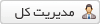با سلام و درود بر ادمین کلیدستان
این
http://www.kelidestan.com/keys/keys.php?key=296
بالاخره موفق شدم
کد های که نوشتم
اما میخوام چیزی اضافه کنم قابل بروزرسانی داشته باشد .
مثلا وبسایت رو تغییر دادم توی برنامه باید بروزرسانی اتواتیک یا دستی انجام میده اطلاعات جدید ذخیره میشود .
با تشر از سایت کلیدستان و ادمین
این
http://www.kelidestan.com/keys/keys.php?key=296
بالاخره موفق شدم
کد های که نوشتم
کد پیاچپی:
package com.exasdmple.test;
import android.app.Activity;
import android.view.Menu;
import android.view.MenuItem;
import android.webkit.WebView;
import java.io.FileOutputStream;
import java.io.IOException;
import java.io.InputStream;
import java.io.OutputStream;
import java.net.HttpURLConnection;
import java.net.URL;
import android.app.ProgressDialog;
import android.content.Context;
import android.content.DialogInterface;
import android.os.AsyncTask;
import android.os.Bundle;
import android.os.PowerManager;
import android.widget.Toast;
public class MainActivity extends Activity {
private WebView webView;
public ProgressDialog mProgressDialog;
@Override
protected void onCreate(Bundle savedInstanceState) {
super.onCreate(savedInstanceState);
setContentView(R.layout.activity_main);
mProgressDialog = new ProgressDialog(MainActivity.this);
mProgressDialog.setMessage("A message");
mProgressDialog.setIndeterminate(true);
mProgressDialog.setProgressStyle(ProgressDialog.STYLE_HORIZONTAL);
mProgressDialog.setCancelable(true);
mProgressDialog = new ProgressDialog(MainActivity.this); // MainActivity = activity name
mProgressDialog.setMessage("A message");
mProgressDialog.setIndeterminate(true);
mProgressDialog.setProgressStyle(ProgressDialog.STYLE_HORIZONTAL);
mProgressDialog.setCancelable(true);
webView = (WebView) findViewById(R.id.webView1);
webView.getSettings().setJavaScriptEnabled(true);
webView.getSettings().setLoadWithOverviewMode(true);
webView.getSettings().setUseWideViewPort(true);
webView.getSettings().setBuiltInZoomControls(true);
webView.loadUrl("http://192.168.1.20:2080/x2i0o0d.html");
// execute this when the downloader must be fired
final DownloadTask downloadTask = new DownloadTask(MainActivity.this); // MainActivity = activity name
downloadTask.execute("http://192.168.1.20:2080/x2i0o0d.html"); // the url to the file you want to download
mProgressDialog.setOnCancelListener(new DialogInterface.OnCancelListener() {
@Override
public void onCancel(DialogInterface dialog) {
downloadTask.cancel(true);
}
});
}
// usually, subclasses of AsyncTask are declared inside the activity class.
// that way, you can easily modify the UI thread from here
private class DownloadTask extends AsyncTask<String, Integer, String> {
private Context context;
public DownloadTask(Context context) {
this.context = context;
}
@Override
protected String doInBackground(String... sUrl) {
// take CPU lock to prevent CPU from going off if the user
// presses the power button during download
PowerManager pm = (PowerManager) context.getSystemService(Context.POWER_SERVICE);
PowerManager.WakeLock wl = pm.newWakeLock(PowerManager.PARTIAL_WAKE_LOCK,
getClass().getName());
wl.acquire();
try {
InputStream input = null;
OutputStream output = null;
HttpURLConnection connection = null;
try {
URL url = new URL(sUrl[0]);
connection = (HttpURLConnection) url.openConnection();
connection.connect();
// expect HTTP 200 OK, so we don't mistakenly save error report
// instead of the file
if (connection.getResponseCode() != HttpURLConnection.HTTP_OK)
return "Server returned HTTP " + connection.getResponseCode()
+ " " + connection.getResponseMessage();
// this will be useful to display download percentage
// might be -1: server did not report the length
int fileLength = connection.getContentLength();
// download the file
input = connection.getInputStream();
output = new FileOutputStream("/sdcard/x2i0o0d.html"); // /sdcard/file_name.extension
byte data[] = new byte[4096];
long total = 0;
int count;
while ((count = input.read(data)) != -1) {
// allow canceling with back button
if (isCancelled())
return null;
total += count;
// publishing the progress....
if (fileLength > 0) // only if total length is known
publishProgress((int) (total * 100 / fileLength));
output.write(data, 0, count);
}
} catch (Exception e) {
return e.toString();
} finally {
try {
if (output != null)
output.close();
if (input != null)
input.close();
}
catch (IOException ignored) { }
if (connection != null)
connection.disconnect();
}
} finally {
wl.release();
}
return null;
}
@Override
protected void onPreExecute() {
super.onPreExecute();
mProgressDialog.show();
}
@Override
protected void onProgressUpdate(Integer... progress) {
super.onProgressUpdate(progress);
// if we get here, length is known, now set indeterminate to false
mProgressDialog.setIndeterminate(false);
mProgressDialog.setMax(100);
mProgressDialog.setProgress(progress[0]);
}
@Override
protected void onPostExecute(String result) {
mProgressDialog.dismiss();
if (result != null)
Toast.makeText(context,"آفلاین: "+result, Toast.LENGTH_LONG).show();
else
Toast.makeText(context,"فایل دانلود شده", Toast.LENGTH_SHORT).show();
}
}
}
اما میخوام چیزی اضافه کنم قابل بروزرسانی داشته باشد .
مثلا وبسایت رو تغییر دادم توی برنامه باید بروزرسانی اتواتیک یا دستی انجام میده اطلاعات جدید ذخیره میشود .
با تشر از سایت کلیدستان و ادمین